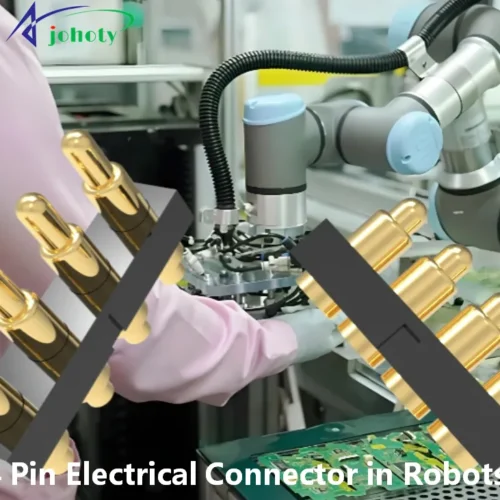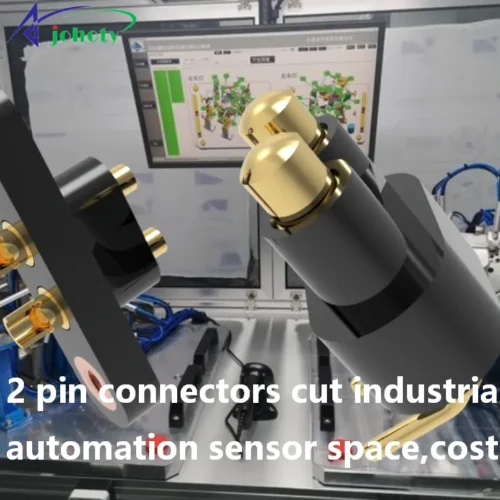In this digital age, we rely on our electronic devices to communicate with our loved ones, accomplish tasks, and enjoy entertainment.
But what happens when we need to connect our devices to other devices or a power source? That’s where dock connectors come in.
In this article, we will go through all about what is a dock connector and understand its features, functions, evolution, and common usage in various electronic devices.

What is a Dock Connector?
A dock connector is a hardware interface that allows electronic devices to connect and communicate with each other. It plays the role of a connector for transferring and exchanging data, enabling the transfer of audio and video signals between devices.
Furthermore, the dock connector acts as a unifying link between devices, ensuring smooth operations and enhanced user experiences.
The dock connector sometimes called the charging port, is usually found on the bottom of a mobile device. It has terminals or pins that connect with matching pins or terminals on the accessory when you plug it in.
You can easily recharge the battery when you connect the device to a charger or docking station that works with it. This saves you from having to use extra cables or adapters.
Feature and Functions of Dock Connector
The dock connector is a useful part of lots of mobile devices. It does important things and has many cool features. Let’s learn about what it does and what makes it special.
The primary purpose of a dock connector is to facilitate data exchange and power transfer. Through this connector, devices can communicate seamlessly, enabling the transfer of files, music, photos, and videos.
Additionally, the dock connector plays a pivotal role in charging devices, ensuring they remain powered up and ready for use. This dual functionality makes the dock connector a crucial component for various gadgets.
Moreover, it creates a stable and reliable connection between devices. It is a pathway for transferring data between devices, allowing users to sync their files, update software, and share media effortlessly.
Dock connectors are used in various devices such as Laptops, smartphones, and audio plugins.
History and Evolution of Dock Connector
The concept of dock connectors dates back to the early days of computing. Though functional, early connectors needed to be improved in compatibility and design.
Apple introduced the 30-pin dock connector in early 2000 with the iPod, which has since become an essential component on many Apple devices. The 30-pin dock connector is also referred to as the “original” iPhone connector.
Over time, technology companies, driven by the demand for smooth connectivity and compatibility, developed standardized dock connectors.
In 2012, Apple made advancements and replaced the 30-pin connector with a lightning connector, with enhanced features and functions. Afterward, the USB-C port succeeded the Lightning connector, which offers greater compatibility and reliability.
Types of Dock Connectors
Several dock connectors are available, each with specific device requirements. Some of the most known types include:
1- 30-Pin Dock Connector

The 30-pin dock connector, popularized by Apple, was a widely used standard before the advent of Lightning connectors. It has 30 pins which can be used to connect to different devices. It offered a comprehensive data exchange, charging, and audio connectivity solution.
2- Lightning Connector
The Lightning connector is the newer dock connector. Compared to the 30-pin dock connector, it has 8 pins and is more compact and durable. Faster charging is another great feature of the Lightning connector.

3- USB-C
The USB-C dock connector is a newer standard that is growing in popularity. Its variant structure, rapid data transfer rate, and power delivery capabilities have made it more popular among users.
Different kinds of connectors like Mini, Micro, and Type-C USB with specific jobs can work with different mobile devices.
What Are Common Iphone Dock Connector Issues?
The iPhone dock connector is versatile and essential for many devices, yet it may also have problems.
Here are some of the most common problems with the iPhone dock connector:
- If the pins of dock connectors are dirty or obstructed, the dock connector cannot work properly. Try to clean it with the help of the right tool to make a smooth connection.
- Moreover, bent pins can also cause difficulty in a reliable connection.
- A loose spring can cause unreliable connections in the dock connector.
- Additionally, damage in cable also causes poor or faulty connection.
How Can You Disable the Dock Connector on Iphone?
Disabling the dock connector on an iPhone is straightforward.
- Simply go to “Settings” and then “Accessibility,” you will find the settings to turn off the Dock connector at the bottom of the page.
- Users can do so by disconnecting any connected devices or accessories.
- Additionally, restarting the iPhone can help resolve any temporary connectivity issues.
Why Does a Laptop Have a Dock Connector?
The Standard USB ports are mostly used to connect the laptop to the Iphone. However, every USB is not compatible or works with IPhone. It might have a problem charging your phone.
A laptop’s dock connector is designed to connect it to a docking station. Because of its compatibility with the iPhone, a laptop with a dock connector can supply enough power to recharge an iPhone fully.
Moreover, It allows you to connect external devices such as monitors, keyboards, mice, printers, and external storage to your laptop.
Conclusion
Dock connectors are essential for connectivity in the modern world. They allow us to seamlessly transfer data and charge our devices, making it easy to stay connected and productive.
Dock connectors have evolved to meet the needs of new devices and technologies, however, we can expect to see even more innovative uses for dock connectors.
If you are looking for a reliable and versatile dock connector for your devices, we encourage you to contact us today.
FAQs
What is the best place to buy an iPhone dock connector?
You can buy an iPhone dock connector from third-party retailers or Apple stores. Moreover, Amazon, Walmart, and many other online platforms are great places to buy from.
What Is The Difference Between USB-C And Lightning?
USB-C is a universal connector for charging, transferring data, and connecting accessories like mobile, laptops, and tablets.
On the other hand, the Lightning connector is only compatible with iPhones, iPods, and iPads.
What Is A Lightning Connector Adapter?
A Lightning connector adapter is a small device that connects your iPhone to accessories with only a 30-pin port. Its primary purpose is to help connect a device that uses a Lightning connector to a port with a 30-pin design.